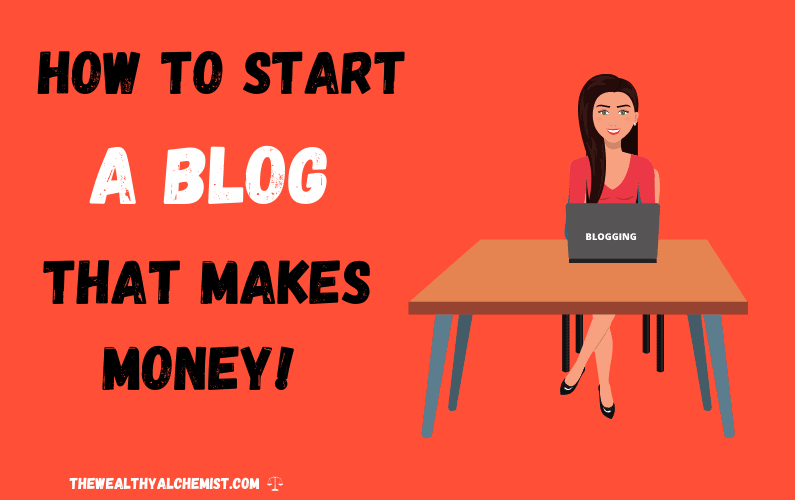
Are you thinking about starting your own blog but don’t know where to start?
Awesome! Then you’ve come to the right place.
We created this step by step guide specifically for you. To show you everything you need to know to create your own blog. From the conception to initial setup to writing your first post.
But before we get into the nitty gritty details of blogging, first things first.
To be successful blogging you have to have a reason. An overarching ‘why?’ that will see you through when times get tough. And make no bones about it, times will get tough.
You’ll get discouraged, frustrated, and angry at your seeming lack of progress. There’ll even be a few moments when you’ll want to throw your hands up and quit. It happens to everyone.
But if you have a powerful reason driving you to continue, you’ll get through it. For us, starting a blog was about financial freedom.
We began the process of studying finances to learn how to save money, pay off all of our debts and start investing. And our blog helps keep us on course with those goals.
Another thing we realized once we started researching blogging was that you can make a lot of money doing it. We saw the monthly income reports that many bloggers publish and we were honestly blown away by what we saw.
Those income reports showed us what is possible and gave us another powerful reason to start our own blog. The thought of making a boatload of money and becoming the master of your own life can be unbelievably motivational.
So why am I telling you all this? Because you need to have a powerful reason that will make you stick with blogging.
It could be
It may be the prospect of freedom.
Or it might just be the love of your topic.
Whatever it is, make sure not to lose sight of it and commit to blogging for at least a year before starting.

Deciding on a Niche
After making the decision to start a blog and finding your ‘why’, the next most important thing is deciding what your blog is going to be about.
You may have already decided on a topic…or maybe not. But even if you have, I’d recommend that you give it some more thought.
After all, the niche you choose can literally doom your blog before it even gets launched.
Now, I’m not saying that if you choose to blog about a (seemingly) boring topic like foliage then nobody is going to visit your site.
No, no, noooooo….
If anything, I’m certain that there is an audience out there for a foliage-centered blog. But, if you don’t have a passion for foliage and you choose to create a blog revolving around it…well, let’s just say you’re dooming yourself to failure.
When you decide to blog, you have to make sure that you choose a topic that you really are enthusiastic about and that you can talk about 24 hours a day without getting bored.
Why is that so important?
Because you’ll be literally reading, learning, thinking, writing, and talking about that subject for as long as you own your blog. Which could be a long time if you plan on becoming a professional blogger.
Don’t Box Yourself In
Other people start a blog and simply choose to write about their industry.
For example, an accountant may choose to write about accounting or taxes. A chef may choose to blog about cooking techniques and restauranteering. You can do that too, but of course, you don’t have to.
Some others write about their hobbies. After all, your hobbies are fun for you and you’re probably already something of an expert on those topics.
Still, others choose a topic that they’ve always been interested in but don’t know anything about.
Wait…what?! How can someone start a blog about something they know nothing about?
It can be done. You don’t have to be an expert in everything related to your niche before you write an article. You just should know something.
You can start learning by reading a book and telling your readers what you learned.
The important thing is to choose something that you’re passionate about and that you’re willing to spend time learning about.
Trust me, the passion you have for your topic will keep you coming back when you feel like giving up. And your passion will show through your writing.
[convertkit form=949882]
Free Blogs vs Paid Blogs
Now that you’ve decided why you’re going to blog and what you’re going to blog about, you have to decide where you’re going to blog.
There are two basic options. The free one, and the paid ones.
Free blogs
There are a number of free blogging platforms out there and they may be what you’re looking for if you’re not totally committed to blogging yet.
The last thing you want to do is cough up the money for 1-3 years of hosting only to realize two months later that blogging isn’t for you.
Or you may just want to have a place to write your thoughts down and you aren’t interested in seriously monetizing your site and becoming a professional blogger.
In those cases, a free blog may do. Here are a few sites that provide free blogging space.
I don’t have experience with any of these sites so I couldn’t recommend one over the other but I’ve heard good things about each of them.
Paid blogs
So why would you pay for a blog when there are so many companies out there offering you a free blogging platform. I mean, it’s FREE!
Well, for starters, you get what you pay for. If you don’t pay anything for your blog, you’re going to be limited in all kinds of ways.
- There will be limits on customizability preventing you from developing your own brand
- You definitely will have limits on customer support (if it even exists)
- You’re going to have limited control over your blog.
- And most importantly, there will be limits on the money you can earn.
The free blogging platform might even suspend or delete your blog for violating its terms of service or even by mistake (while this is unlikely, it has happened to an unfortunate few).
Don’t limit yourself. Don’t place obstacles in your way. Don’t put your blog’s existence in the hands of someone you don’t know…not when you can have your own blogging space and your own domain for dirt cheap.
You can buy your own blog hosting and domain name for less than $4 per month. Which is less than the cost of one really good cup of coffee.
How to Start a Blog
Our recommendation is that you go ahead and purchase your own domain and hosting. For hosting we use BlueHost and we couldn’t recommend them highly enough!
Why BlueHost? Well, we choose BlueHost for several reasons
- You get a free domain when you sign up.
- Bluehost is recommended by WordPress. (WordPress powers around 30% of the internet, so their recommendation was kind of a big deal for us.)
- Your site comes with a free SSL certificate when purchased with BlueHost.
- But most importantly for us, all of our favorite bloggers recommended it! We didn’t know anything about blogging and we felt we could trust the opinion of others who had already done what we were looking to do.
When we started blogging we had no idea what we were doing but BlueHost’s sign-up process is super easy. And we’ve found their customer support to be extremely quick and useful in helping us with any questions we have.
But just to make setting up your blog easier. We’re going to go through the setup process step-by-step.
Getting Started With BlueHost

When you visit BlueHost, the first thing you’ll see is this screen. When you’re ready to purchase your blog go ahead and click the ‘Get Started’ button.
(FYI: BlueHost regularly offers discounts so the price may be lower when you actually visit their page. Check it out by clicking here.)
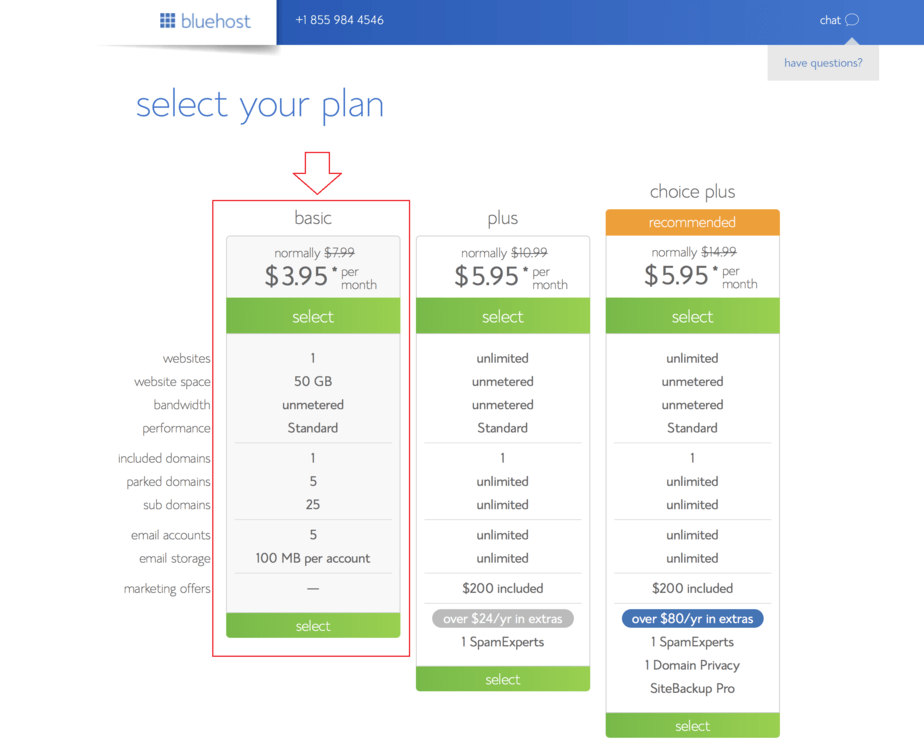
The next thing you’ll have to do is select your hosting plan. To be honest, when I first saw this screen I was a bit intimidated.
I mean, is it better to get the “basic”, “plus”, or “choice plus” plan?
How much website space would I need? What is a parked domain for that matter? And are 5 enough??
So many questions…
The good news is that for the vast majority of us the basic plan will be more than enough. You can start and build a successful blog with this option.
(Ah, and in case you were wondering, a parked domain is a second domain name that will forward visitors to your main domain. I’ve seen some websites deal with common misspellings this way. For example, google.com might have a parked domain called googel.com so that if you typed their name wrong, you’d still get to the correct site.)
After selecting the basic plan you’ll be taken to the next screen where you’ll have the opportunity to select your domain name.
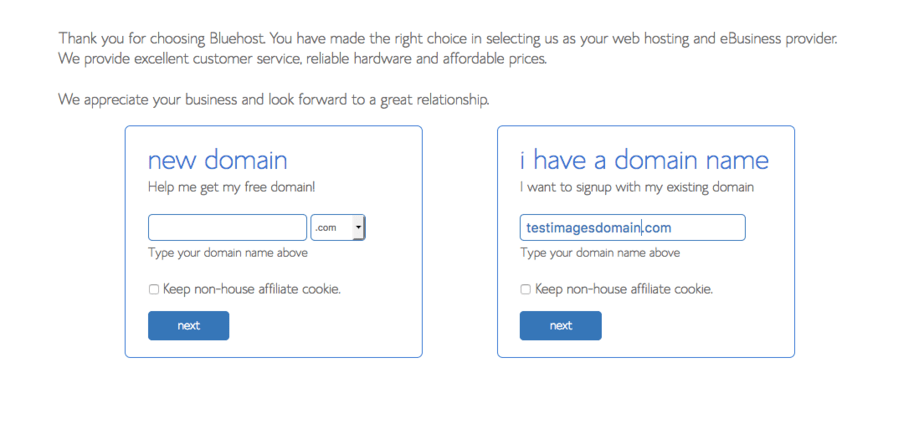
On this
(FYI: See that checkbox that says “Keep non-house affiliate cookie” in the screenshot above? Don’t worry about that, BlueHost seems to have removed from their site.)
Picking a domain name
You have probably spent some time thinking about what you want your domain name to be. But I would advise you to take some more time to think it over just to be sure.
I’ve read a lot of bloggers who say they regret the name they chose for their blogs. I, myself kind of wish I picked something different.
So, take some time to think about the name you want for your domain and chose a name that you’re comfortable with.
Make sure that your domain name is somehow related to what you are going to write about. Also, keep in mind that, in general, a shorter domain name is better and easier for people to remember.
If you’re not sure about what your domain name should be then don’t worry! You can still sign up for your BlueHost account and actually get your free domain later. So, no worries!
What if the domain you want isn’t available?
The good news is that nowadays, there are plenty of website suffixes available. So if “yoursite.com” isn’t available you can get “yoursite.org”, “
I actually counted 15 different suffixes available on BlueHost!
But you also want to keep public perception in mind when selecting your domain name. For example, “yoursite.com” sounds more legitimate than “yoursite.info”, right?
On the other hand, even though .com seems the most legitimate, there are plenty of websites and blogs out there who didn’t use .com as their suffix and are extremely successful.
These are just things to think about. At the end of the day, your domain suffix can be whatever you want it to be. The content you put on your site is much more important than the suffix you chose.
After the domain screen, you’ll be ready to enter your personal information.
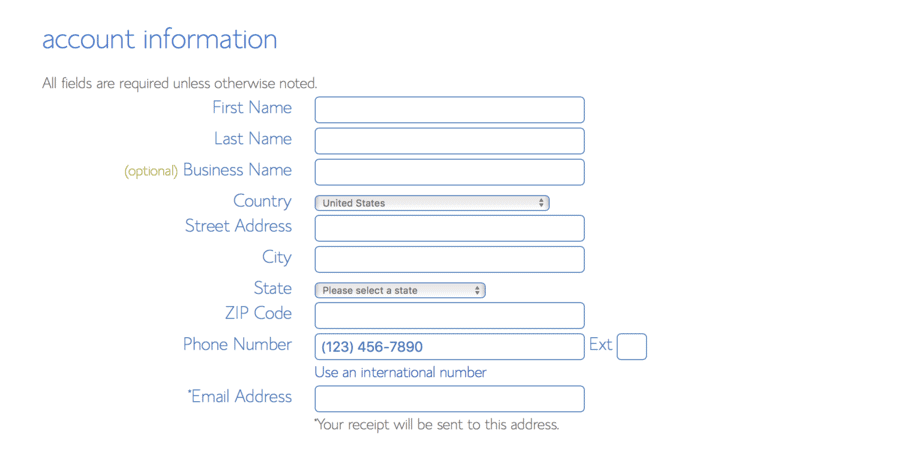
Here you’ll have to enter your personal information. All of this information is required because all registered domains must have a public record of the person who registered it.
This means your name, address and contact info.
Again, this information is required and will be publicly available…but don’t worry!
BlueHost gives you the opportunity to purchase privacy protection. That way when someone tries to look up the domain owner’s (your) contact info, they’ll just see BlueHost’s info. And they’ll have to contact BlueHost before they can get to your information.
On the next screen, you’ll be able to select your package information and
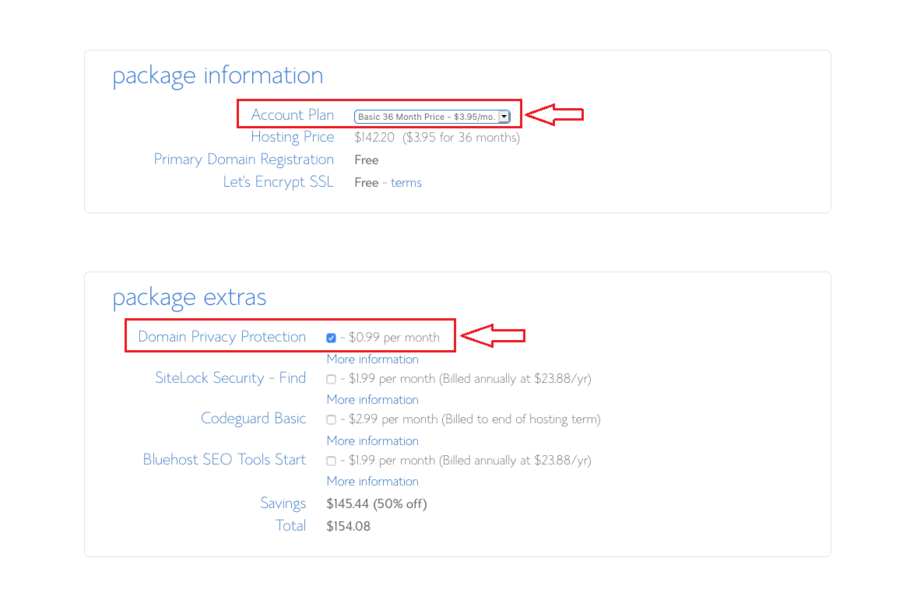
Here you’ll see that there are 3 account plans to choose from.
- 12 months
- 24 month
- and 36 month
The more months you choose to buy upfront, the cheaper each month will be. So, the best deal will be the 36-month option. This is the option we chose.
If you are totally sure that you want to start a blog and will treat it as a business, I would highly recommend starting off with 36 months, because in the long term this is the best price.
But if you are still hesitating about making a 36-month commitment to a blog you can still select the 12-month option. While slightly higher, the 12-month price is also very affordable.
Don’t forget to select ‘Domain Privacy Protection’. I know it’s an extra $0.99 per month, but you definitely want to select this option.
…The alternative is to have random callers blowing up your phone and email.
The privacy protection is the only extra that I’d buy, but let’s take a quick look at the other options they have.
SiteLock Security
SiteLock Security scans your website for malware and spam. It also displays a certificate on your site so that users will know that your website is safe.
Codeguard Basic
Codeguard basic advertises itself as “a time machine for your website”. It makes daily backups of your site so that you can easily revert to an earlier version if you need to.
While you definitely will need to back up your site, there are free WordPress plugins that you can download for this.
Bluehost SEO Tools
The SEO tools analyze your site and score it on how SEO friendly it is. Bluehost SEO Tools actually seems fairly comprehensive and provides info on your site’s popularity, ranking, visitors, performance on mobile and other stats.
But….there are other free plugins and software that you can use to analyze your site. (such as Yoast SEO and Google Analytics).
The only option that’s really and truly necessary is the Domain Privacy Protection.
I just wanted to give a brief overview of the other options so that you can make an informed decision about what you want to pay for.
Once you’re done selecting your package information you’ll be taken to the payment screen.
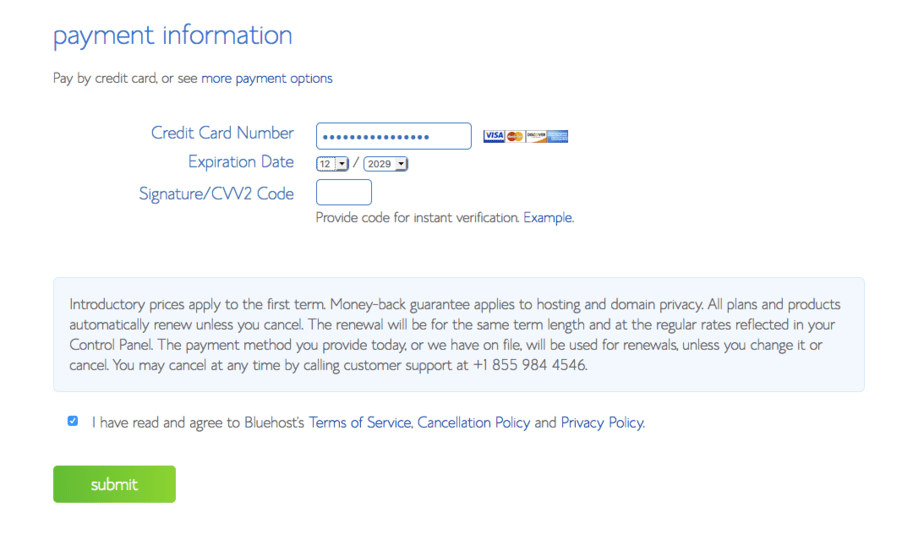
[convertkit form=949882]
Enter your payment info and remember to check the terms of the service checkbox before you submit!
Another great thing about Bluehost is that they offer you a 30-day money-back guarantee! But we seriously doubt you’ll take them up on that offer!
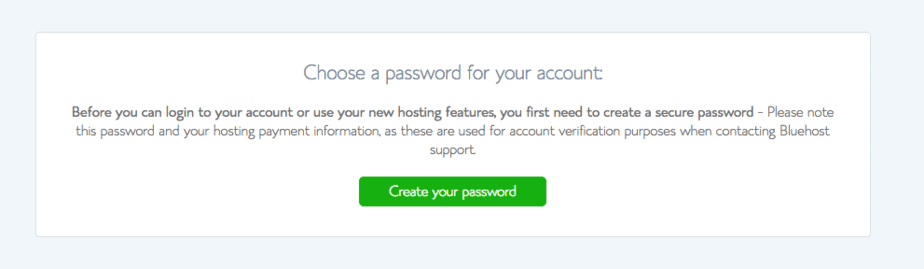
After you make your purchase you’ll be prompted to create a new password for your account.
Keep in mind that you’ll have to create two passwords. One for your Bluehost login and then later on another one for your WordPress account login.
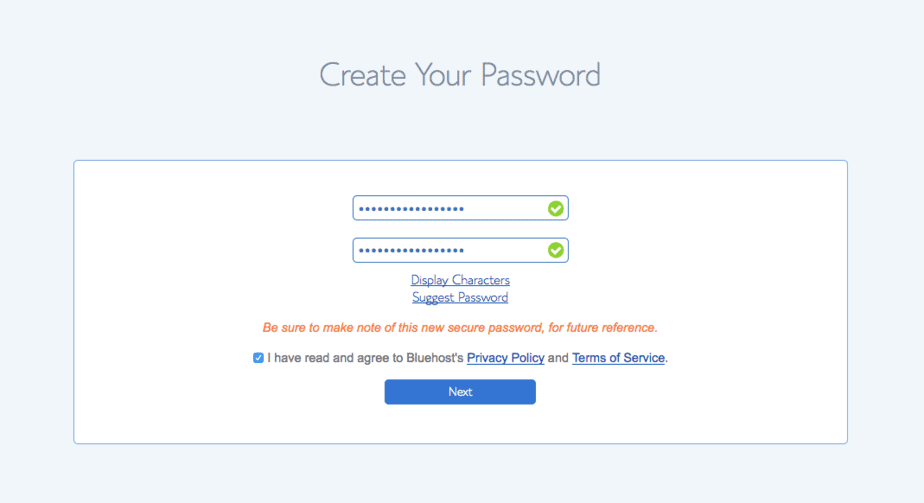
After creating your password you’ll be given an opportunity to choose a theme for your site. A theme changes a website’s design and layout and is what bloggers use to customize their site.
The thing you should keep in mind about themes is that they all have different capabilities. Things that are possible with one theme may not be possible with another. And free themes are extremely limited in what they can do.
So when you’re actually about to design your blog layout you’ll want to choose your theme carefully. But at this point, it won’t matter too much and you can always change it later. Or you can just completely skip this for now.
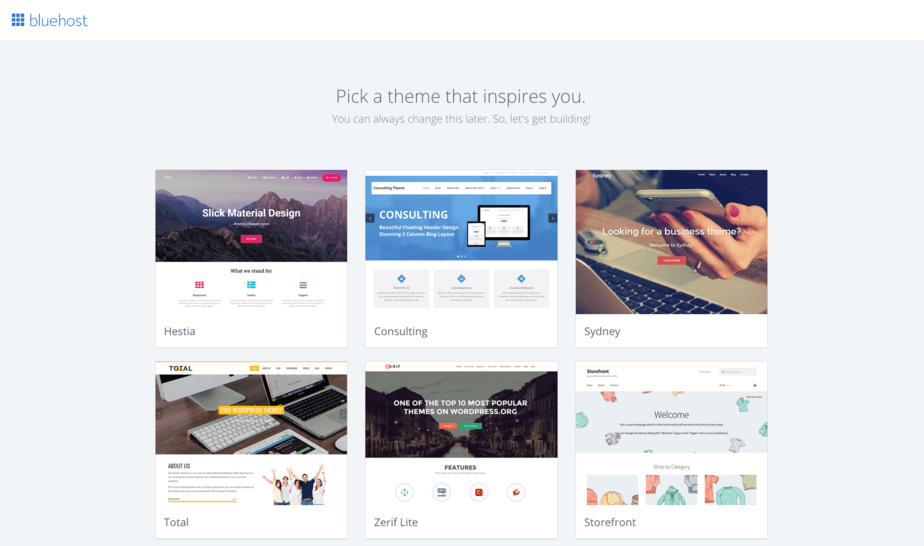
After you choose your theme (or skip it), BlueHost will automatically setup WordPress for you. And voila! You’re all done!
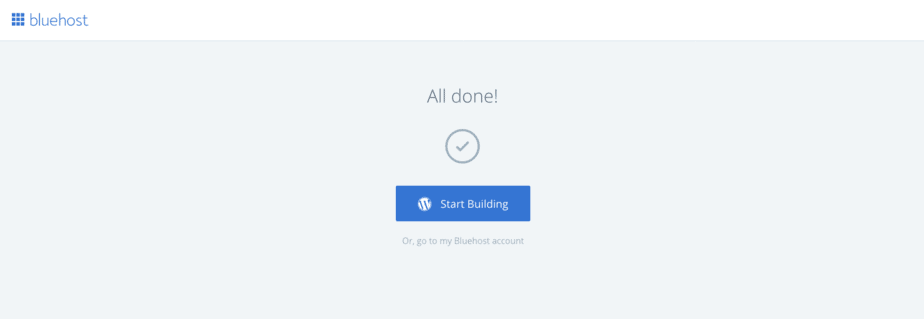
Congratulations!! You now have your own blog!
After celebrating you’ll see that you’re now on the WordPress dashboard.
There’ll be an option to
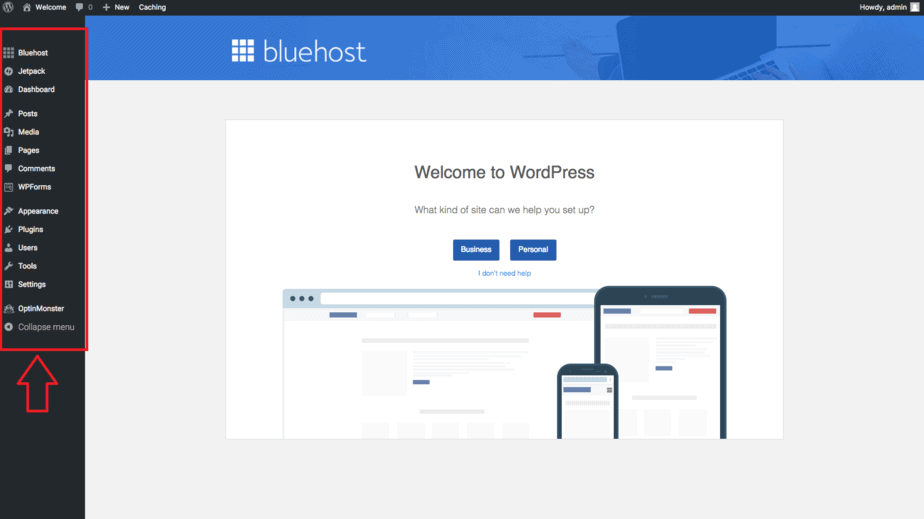
I Have a Blog!! Now What?
Although your blog has been set up and is ready to go, it hasn’t been launched yet.
One of the first things you’ll notice is that your page is blank and says “A New WordPress Site Coming Soon!”
This “Coming Soon!” display can be turned off in your WordPress settings (“Settings” on the leftmost menu on the dashboard), but don’t turn it off yet! You have to design your site and publish some posts first!
Designing Your Blog
As I mentioned before, a theme is a software that allows you to customize and design your blog. But, each theme has different capabilities.
So, you may be able to create the design you want with one theme but not with another.
Free themes are an option and WordPress provides a few to choose from. But remember, free means limited.
The other option is the paid themes. You may not want to shell out extra cash for a paid theme, but if you’re really going to be a serious blogger then I’d highly recommend it.
Free Themes from WordPress
The free themes that WordPress offers are alright…
But once you start designing your blog you’ll realize just how frustrating it can be to design a site. And…well, the sad thing is that with the free themes you’ll be facing some serious limitations.
You may think that it’s not important now. But trust me, it is. It can drive you crazy spending hours trying to do something that may not even be possible with the free themes.
Paid Themes
Instead of wasting your time, I recommend that you just buy a theme. You’ll be able to create the design you want quicker and differentiate your site from others more easily.
And don’t forget that a paid theme comes with customer service. You’ll have plenty of help and resources for designing the blog you want.
Currently, one of the most popular themes out there is Divi. It’s actually the one we used to design our site and we couldn’t be happier with it.
Divi is very customizable and user-friendly. You can design your blog from scratch or use one of the many pre-made layouts they have in their library.
Divi is great for new bloggers because it’s easy to use and understand. We highly recommended it if you want to create great design without spending hours and hours trying to figure everything out by yourself.
But that’s not all. Divi is just one of the themes created by Elegant Themes. If you purchase Divi you’ll also get access to the other 86 themes offered by Elegant Themes.
You can purchase your Premium WordPress themes here.
Creating Content
Now that you know how to set up your blog and know where to get your themes, you need to know how to create content.
Creating posts is actually very easy in WordPress.
First, you want to go to your dashboard and hover your mouse over “Posts”. When the submenu opens click on “Add New”.
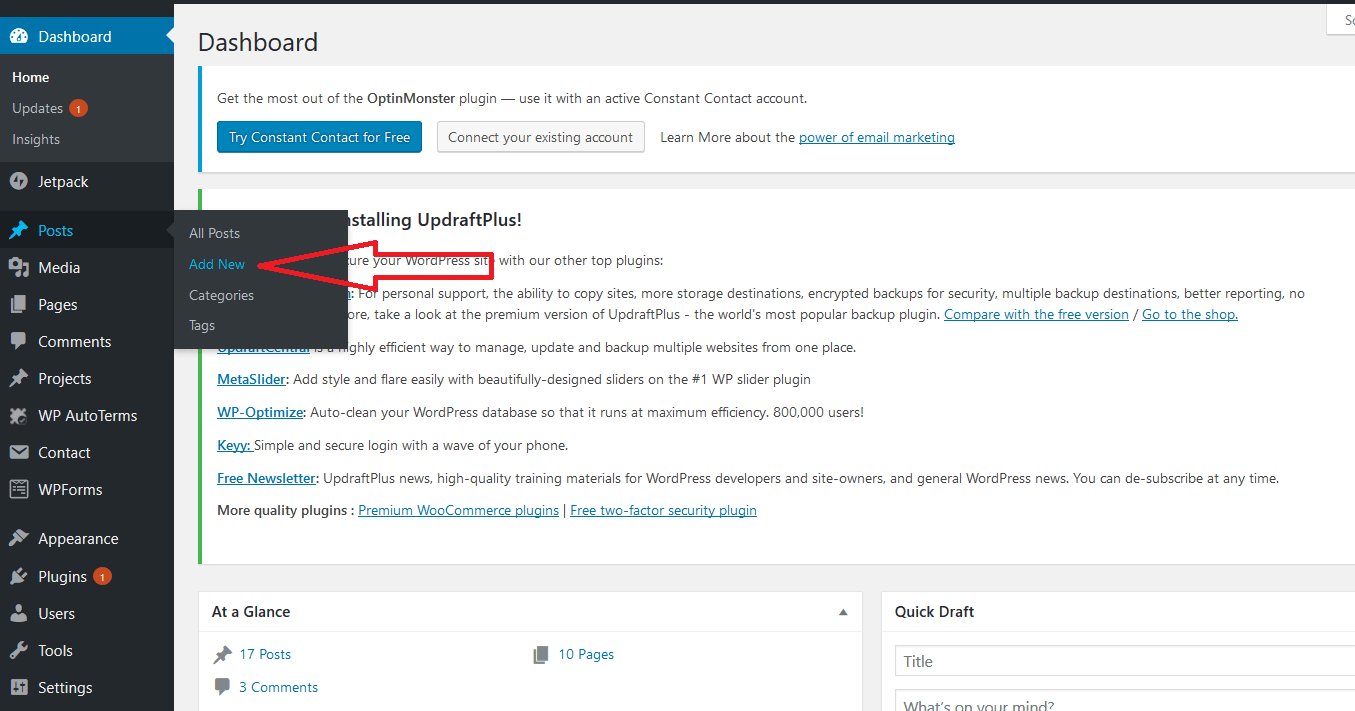
Once you click “Add New” you’ll be taken to a screen where you can create your post. Depending on the theme you have installed, if any, your screen may appear different. But the process should be basically the same.
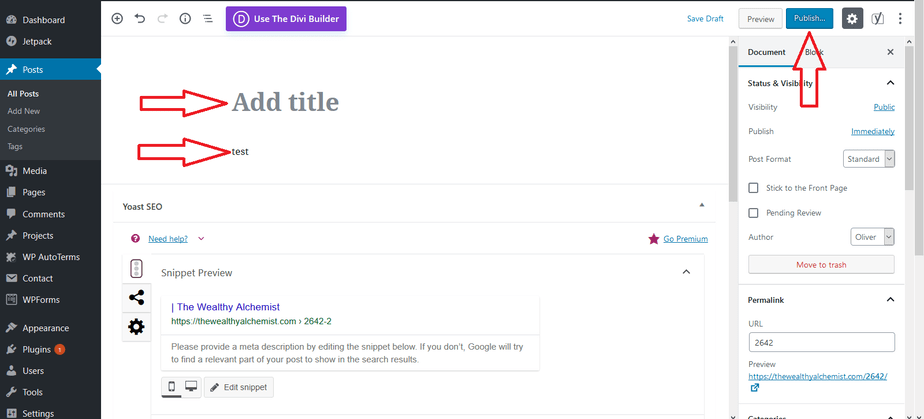
To create your blog post you just need to do three things.
First, add a title. Easy peasy.
Second, write your content. It’ll go right below the title.
Third, once you’ve entered content the “Publish” button will become active and you can publish your post. Don’t worry! Your post won’t be visible to anyone until you disable the “Coming Soon!” page in the settings.
That’s it! Once you do that you’ll have your very first blog post!
One last thing I’d like to mention is a few tips on writing content.
- Keep publishing articles 1-2 per week to maintain your readers. You want your blog to appear alive and vibrant so people will keep coming back once they know your site exists.
- Listen to what your readers have to say and the feedback they provide.
- Write relevant content and provide valuable information to them. Nobody likes to read fluff.
- Don’t try to be perfect. A blog post isn’t a research paper! Write to your readers as if you’re having a conversation with them.
Monetization

Last but not least, is monetization!
Monetization eventually becomes the goal for 99.99% of people who start a blog (don’t quote me on that, I don’t have actual numbers).
So how do you monetize a blog? One word…sales.
Well, two words….sales and advertising.
Advertising
I’m sure you all know about Google AdSense. It’s an advertising program that allows you to place targeted ads next to your content.
You’ll get paid either on a per-click basis (when someone clicks the ad) or on a cost per impression basis (when someone sees the ad). It all depends on the type of ad.
If you’re just starting a blog now then you probably won’t start off with Google AdSense. It requires you to have a certain amount of traffic before they’ll approve you to list ads.
Sales
The other option is sales. In my opinion, sales are the main option if you want to make serious money. (Which is why I initially forgot about the advertising option.)
But what to sell? Well, you can either sell your own products or other people’s products.
Again, since you’re probably just starting your blog, you probably don’t have any products to sell. So, what you want to start doing is selling other people’s products (a.k.a. affiliate marketing).
Affiliate Marketing
Affiliate marketing can be very lucrative. There are plenty of bloggers who make a killing every month with affiliate marketing alone. But how does it work?
It’s simple. Affiliate marketing is basically a partnership between you and a company. Those BlueHost links are the perfect example.
I partner with BlueHost and each time someone signs up for their service through one of my links I get paid a small commission. (There’s no extra cost to you, it just lowers BlueHosts profits a little).
This is where a lot of bloggers go wrong. They either feel like they’re pushing products on people and don’t put up enough affiliate links to be useful to readers.
Or they don’t feel bad about it at all and their site comes off really spammy because every other word is an affiliate link to some product.
You’ll notice that many of the bloggers who are successful with it have enough links so they’re easy to find but not too many. And they only promote products that they’ve used and genuinely received value from.
That’s what we do. We promote BlueHost and Divi and other products because they’ve been really helpful to us in what we’re trying to do. And if you’re the type of person who finds our content interesting we believe these products will be useful to you as well.
Affiliate Programs
Ok. So now that you know what affiliate marketing is…where do you get the links?
Two options.
One. Partner with a specific company. Go to a company’s site that’s in your niche and see if they have an affiliate program. Or you can just google it. (i.e. “BlueHost affiliate program”). See what pops up.
An affiliate program that you should be able to join relatively quickly is Amazon’s.
Two. Join an affiliate program site. There are sites out there that have a ton of companies you can partner with all in one place.
For example, if you create an account on ShareASale.com you’ll get access to literally thousands of companies you can partner with.
Keep in mind that even though there are thousands of companies shown there, only a small percentage will be in your niche. An even smaller percentage will be interesting to you. And an even smaller percentage will be a quality affiliate.
But there are some there! You just have to search.
Once you find a company you want to partner with on ShareASale you’ll have to apply to their program and then wait...
Yeah, it can take a few days for the company to review your application and decide whether to accept or deny you as a partner.
Some affiliate program sites you can check out are:
One last thing that I want you to keep in mind is that each affiliate program has an agreement that you need to be familiar with. If you violate that agreement you could be banned from the program.
Also, there are legal requirements that you have to fulfill to protect your blog. You must make disclaimers regarding your affiliate links. You have to be transparent.
There’s also the issue of legal pages and disclosure pages that you need to protect your blog. I’m not a lawyer so I won’t get into it, but when you start your blog make sure you get help from someone who knows the legal side, make the appropriate disclosures and protect yourself.
Final Thoughts
Well, everybody, that’s it! You now have a pretty broad understanding of what you need to do in order to set up your blog, start publishing content and make money!
If you give it a little time and a lot of work I know you’ll be a successful blogger. You can do this!
Just make sure you have fun! It’ll definitely show through in your content.
But remember, the first step in the process is to sign up with BlueHost. So make sure you click through our link here and get set up ASAP.
This article was for informational purposes only and intended to give you a general idea of what it takes to start a blog. There are a lot of details that I didn’t cover here, but there are a ton of wonderful courses out there that will go into it in more depth.
If you’ve found this article helpful or if something here wasn’t clear enough please let us know in the comments below!
Thanks for reading and happy blogging!

Idalmis
Latest posts by Idalmis (see all)
- Why Is Budgeting Important? 12 Best Reasons to Start Budgeting Today! - October 6, 2020
- How to be Frugal With Groceries. Must Try Tips! - September 15, 2020
- Is Skillshare Worth It? Best 2020 Review - August 31, 2020





